Drupal and Cache
Olivier Briat
@Eiffel_AlecTHANKS TO THE SPONSORS
Diamond Sponsor

Platinum Sponsor

Gold Sponsor

Olivier Briat


- Capgemini Nantes (France)
- Drupal lead developer
- Work on www.sncf.com, oui.sncf, www.operadeparis.fr
- 5 years on Drupal (6, 7, now 8)
- I added the sentinel mode for the Drupal 8 Redis module
Inspirations
Proudly found elsewhere
- Drupal 8 Caching overview / Berdir / Drupal Dev Days Seville 2017
- Render API & Cache API / Artusamak / Drupal Camp Nantes 2016
- Drupal 8 Caching - A Developer’s Guide / Peter Sawczynec / Pacific Northwest Drupal Submit 2016
Topics
- Caches upstream of Drupal
- Browser
- Network caches
- Internal Page Cache (aka "Anonymous cache")
- Dynamic Page Caching
- Render API cache system
- Using Drupal cache mechanisms in your custom code
- Cache storage
- Questions ?
What is cache?
Store the result of slow calculations so that they do not need to be executed again and so improve performances
Cache mecanisms upstream of Drupal
The first cache is the browser one
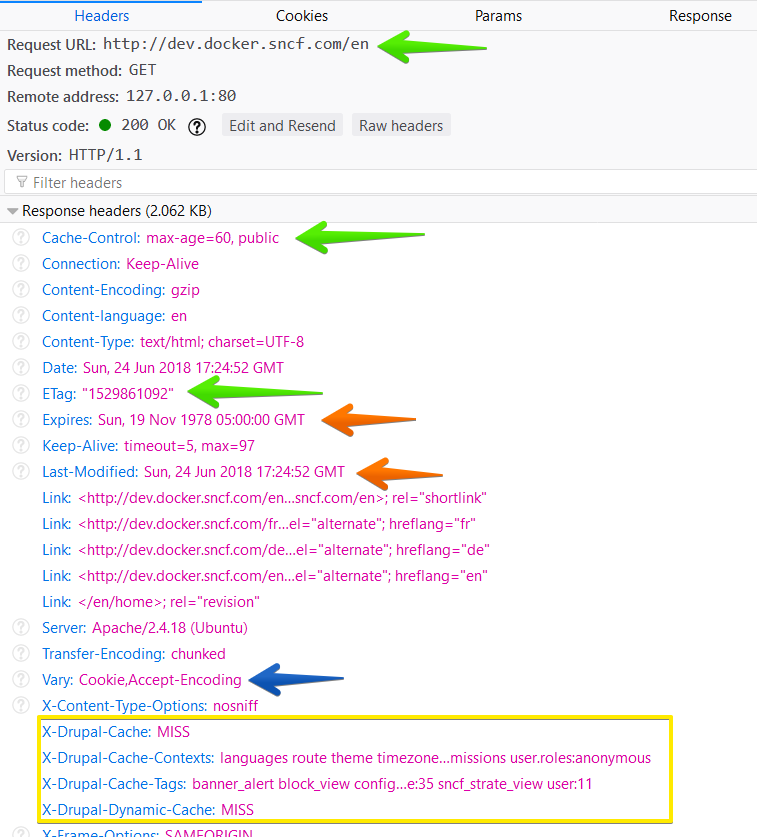
- The url is the browser cache key
- The browser will only check for updates after
max-ageseconds or atexpires - The checksum used is usualy
ETagorLast-Modified - It will get a new content or a
304response Varyindicates alternate version of cache content : encoding, cookies, ...- We'll see later the
X-Drupalheaders
Drupal settings
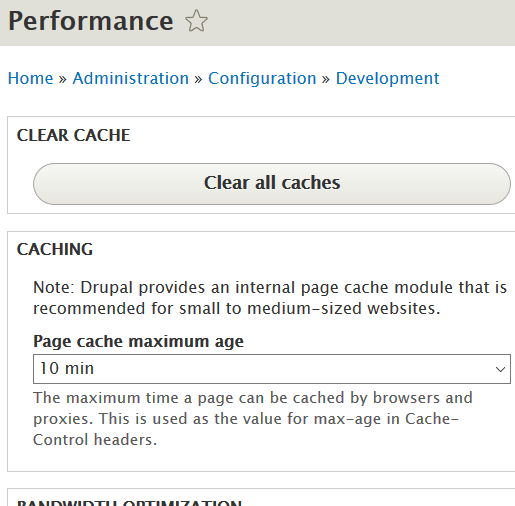
max-ageis set in the admin pages- There's only one setting for all webpages
- Modules that give more controls:
- HTTP Cache Control
- HTTP response headers modules offer fine grain control
Assets cache settings
- For files other than a Response object,
max-agecould be tune in .htaccess
# Requires mod_expires to be enabled.
<IfModule mod_expires.c>
# Enable expirations.
ExpiresActive On
# Cache all files for 2 weeks after access (A).
ExpiresDefault A1209600
<FilesMatch \.php$ >
# Do not allow PHP scripts to be cached unless they explicitly
# send cache headers themselves(...)
ExpiresActive Off
</FilesMatch>
</IfModule>Before going any further
Unlike Drupal 7, cache is enable by default in Drupal8, so...
it is strongly recommended to disable it when coding
You just have to uncomment the following lines in settings.php
#Copy sites/example.settings.local.php to sites/default/settings.local.php
if (file_exists(__DIR__ . '/settings.local.php')) {
include __DIR__ . '/settings.local.php';
}or use drupal console: drupal site:mode dev @see https://www.drupal.org/node/2598914
settings.local.php
# Load development services
$settings['container_yamls'][] = DRUPAL_ROOT . '/sites/development.services.yml';
# Display verbose errors
$config['system.logging']['error_level'] = 'verbose';
# Do not minify css & js
$config['system.performance']['css']['preprocess'] = FALSE;
$config['system.performance']['js']['preprocess'] = FALSE;
# Disable render caching
# $settings['cache']['bins']['render'] = 'cache.backend.null';
# Disable dynamic page caching
# $settings['cache']['bins']['dynamic_page_cache'] = 'cache.backend.null';development.services.yml
parameters:
# Enable cache debug headers
http.response.debug_cacheability_headers: true
services:
# Enable a "null" cache storage
cache.backend.null:
class: Drupal\Core\Cache\NullBackendFactory
But, must of all
Don't forget to re-enable cache before testing your code!
Network caches
On their way to Drupal, requests could pass through:
- Proxies: which respect
max-age&s-max-ageheaders - Content Delivery Network (CDN) : Akamaï, Cloudflare, ...
- Varnish:
- Drupal best buddy
- Works like a proxy (default cache ttl is 2mn)
- Swiss Army knife for HTTP headers and requests
- Could serve your website even if it's down (grace mode)
- Could replace Drupal
Internal Page Cache
- Must of them could use
X-Drupal-Cache-Tagsheaders - They also can be managed with the purge module and its sub-modules (varnish_purge, akamai, ...) and the HTTP Cache Control module
Internal Page Cache
Anonymous cache
- Managed by the Internal Page Cache module
- It caches fully rendered HTML responses
- Only for anonymous visitors (no session)
- Really fast
- It also uses URL as the cache key
- It's based only on the
cache tagsmetadata send by Drupal - It respects the
Expiresheader on the response Object - As seen before, it could be disabled if an external page cache system is used (like Varnish)
- Debugging HTTP Header:
X-Drupal-Cache: HIT #or MISS
Dynamic Page Caching
Dynamic Page Cache
- Managed by the Dynamic Page Cache module
- Much slower than Anonymous cache
- Works for anonymous and authenticate users!
- Is invalidated by cache metadata that come from page contents
- It does not cache page contents that are too dynamic, they are handle by "Lazyloading"
Render API cache system
Render API cache system
- The page content are built with the render API, it's where most of the cache meta-data come from
- They are stored in the
#cachekey of render arrays:keys: Name this cache part and marks it as cacheable, e.g.:['node', 5, 'teaser']max-age*:- -1: Permanent
- X: Age in seconds
- 0: Do not cache
context: Allows cache variations according to: theme, language, user roles, permissions, URL, QS, timezone,...tags: Allows to invalidate all caches tagged with them: node:x, config:, user:x, library_info, route_match, node_list, ...
* This will not change the
max-age HTTP header or the anonymous cache duration, see:
https://www.drupal.org/node/2352009 and
https://www.drupal.org/project/cache_control_override
Bubbling
They bubble from bottom to top arrays
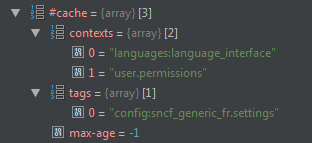
Child element render array
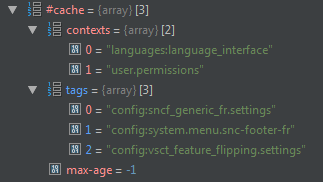
Parent element render array
Bubbling
- These cache metadata aggregate to form the whole page cache metadata
- As seen before they are used to invalidate Dynamic Page Cache
- Internal Page Cache is only invalidated by tags
- External caches like Varnish could use
X-Drupal-Cache-TagsHTTP headers - These headers are also useful for debugging
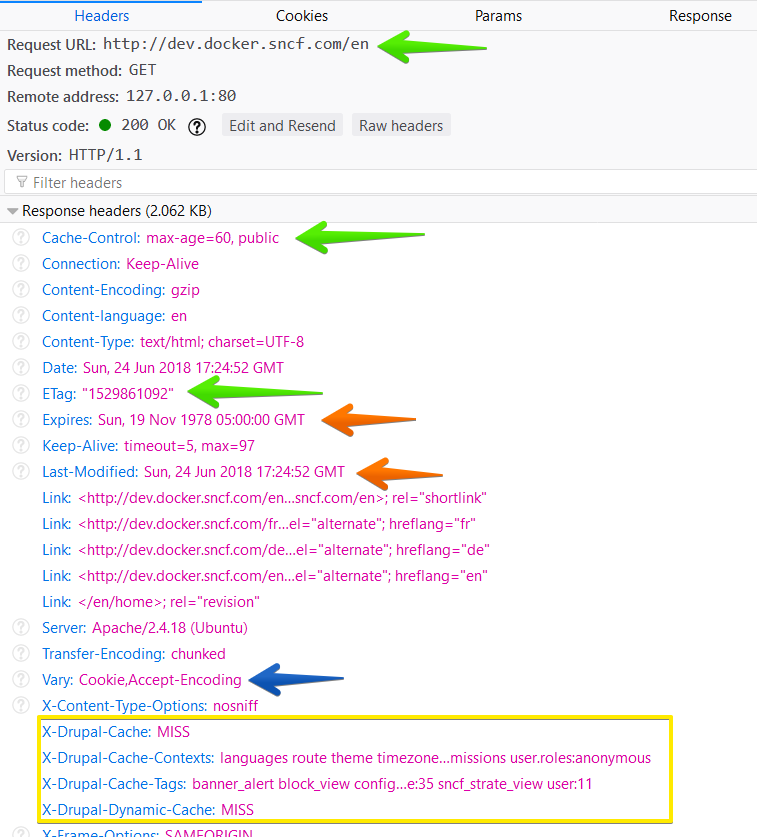
Here's a page with two blocks containing each a nodes list (cache tags are displayed between brackets, notice the bubbling)
Diagram by @berdir
Let's modify node n°5 and create a new sport node (n°7).
These actions will invalidate cache tags (red)
Here in red all the content parts that should be rebuild, in green the ones that will come from Render caching
Code example: setting cache metadata on a Render Array
$config = \Drupal::config('system.site');
$current_user = \Drupal::currentUser();
$build = [
'#markup' => t('Hi, %name, welcome on @site!', [
'%name' => $current_user->getUsername(),
'@site' => $config->get('name'),
]),
'#cache' => [
'contexts' => [
'user', // So this block will be processed by #lazybuilding
],
'tags' => $config->getCacheTags(), // Same as 'tags' => ['config:system.site']
],
];
// Another way to add cache depency.
$renderer = \Drupal::service('renderer');
$renderer->addCacheableDependency(
$build,
\Drupal\user\Entity\User::load($current_user->id())
);
// Merge cache tags
$tags = Cache::mergeTags($conf_one->getCacheTags(),$conf_two->getCacheTags());
Objects that render content (like plugins) should implement
the CacheableDependencyInterface and its methods:
\Drupal\Core\Cache
public function getCacheContexts() {
return Cache::mergeContexts(
parent::getCacheContexts(),
['user.node_grants:view']
);
}
public function getCacheTags() {
return Cache::mergeTags(parent::getCacheTags(), ['node_list']);
}
public function getCacheMaxAge() {
return 0;
}https://www.previousnext.com.au/blog/ensuring-drupal-8-block-cache-tags-bubble-up-page
Plugins could also inherit cache by using annotation context
Here this block will inherit the node cache metadata
* context = {
* "node" = @ContextDefinition("entity:node", label = @Translation("Node"))
* }
...
$this->getContextValue('node');
See:
https://drupal.stackexchange.com/questions/199527/how-do-i-correctly-setup-caching-for-my-custom-block-showing-content-depending-o
https://api.drupal.org/api/drupal/core!core.api.php/group/annotation/8.5.x
https://api.drupal.org/api/drupal/core!lib!Drupal!Core!Annotation!ContextDefinition.php/group/plugin_context/8.5.x
#lazy_builder (Auto-placeholdering)
- To prevent highly dynamics content to systematically invalid page cache, Dynamic Page Cache replaces them with placeholders before writing cache.
- Each time the cache is requested their content will be rendered on the fly.
- This mechanism is also used by Bigpipe (now enable by default in 8.5)
https://www.drupal.org/docs/8/api/render-api/auto-placeholdering
Bigpipe demo
Lazybuilder triggering:
- Could be set manually with a
#lazy_builderkey:// Callback : class:method or (better) service:method return [ '#lazy_builder' => ['hello_world.lazy_builder:renderSalutation', []], '#create_placeholder' => TRUE, ]; - be automatically detected by Drupal, following the rules defined into
core/core.services.yml:renderer.config: auto_placeholder_conditions: max-age: 0 contexts: ['session', 'user'] tags: [] - you could change them or add your own ones.
Drupal already handles all these cache mechanisms, so "everything is cool"
But you will certainly need to cache your own custom data, so here's the cache API
Static variables
- Simple "caching" method using the fact that php static variables aren't destroyed at the end of a function execution
drupal_static()could still be used for procedural code- As for OO, don't forget that "services" are "singletons" and therefore their properties are persistents
Drupal cache Getter / Setter
function my_custom_data_processing();
// Define my cache key
$key = 'my_module' . ':' . __FUNCTION__;
// Does the cache exists ?
if ($cache = \Drupal::cache()->get($key)) {
$data = $cache->data;
}
// No cache: process the data and set the cache.
else {
$data = my_slow_data_process();
\Drupal::cache()->set($key, $data);
}
return $data;
}Multiples
\Drupal::cache()->getMultiple(['key1','key2',...]);
\Drupal::cache()->setMultiple(['key1' => ['data' => 1],'key2' =>...]);Delete cache
// Deleting cache (fast)
\Drupal::cache()->delete('my_module:cached_data');
\Drupal::cache()->deleteMultiple([
'my_module:key1',
'my_module:key2',
...
]);
\Drupal::cache()->deleteAll();;Set an expiration
// Add a cache lifetime to my cache (timestamp)
\Drupal::cache()->set($key, $data, REQUEST_TIME + 600);
Add tags
// Add tags to my cache
\Drupal::cache()->set(
$key,
$data,
Cache::PERMANENT,
[
'tag1',
'node:1',
'config:system.menu',
'config:my_module',
]
);Get tags
// Get tags from an object that implements CacheableDependencyInterface:
$node->getCacheTags();
\Drupal\views\Entity\View::load('front')->getCacheTags();
// Get "List" cache tags associated with this entity type
// Will detects newly created entities
$em = \Drupal::entityTypeManager();
//config:taxonomy_vocabulary_list
$em->getDefinition('taxonomy_vocabulary')->getListCacheTags();
// taxonomy_term_list
$em->getDefinition('taxonomy_term')->getListCacheTags();
Invalidate tags
// Should implements CacheTagsInvalidatorInterface
// my_tag invalidation counter = 0
$cache_tag_invalidator->invalidateTags(['my_tag']);
// my_tag invalidation counter = 1
Cache::invalidateTags(['my_tag']);
// my_tag invalidation counter =2On cache writing, all tags invalidation counter are sum up to provide the cache checksum.
On cache reading, the checksum is computed again, if it differs, the cache is rebuilt.
Return stale cache while building the new one
$cache = \Drupal::cache()->get('my-key', TRUE);
if ($cache && $cache->valid) {
return $cache->data;
} elseif (\Drupal::lock()->acquire('my-key')) {
// Lock the cache and rebuild it.
$data = my_slow_data_process();
\Drupal::cache()->set('my-key', $data);
return $data;
} elseif ($cache) {
// Someone else is rebuilding, work with stale data.
return $cache->data;
} else {
// Wait or rebuild.
}Cache Storages
Cache Bins
Cache is split into containers:
- default: Default, for small-ish, few key variations
- data : Bigger caches, many key variations
- discovery: Small, frequently used, usually for plugins and similar discovery processes
- bootstrap: Drupal bootstraping
- render: HTML rendering cache
- config: Used for caching configuration
- static: Memory only, when persistence is not desired
Each could be linked to a specific storage
You could define your own bin as a service
#yourmodule.services.yml
cache.your_bin:
class: Drupal\Core\Cache\CacheBackendInterface
tags:
- { name: cache.bin }
factory: cache_factory:get
arguments: [your_bin]
and enable it in settings.php
// Use redis by default.
$settings['cache']['default'] = 'cache.backend.redis';
// Use the null backend to disable caching for certain bins.
$settings['cache']['bins']['render'] = 'cache.backend.null';Cache Backends
Where cache are actually stored
- Core backends
(core/core.services.yml):- Memory: not persisted across requests
- Database: Default storage in the (SQL) database (invalidated, never deleted*)
- APCu: Shared-Memory inside the PHP process, not shared with drush/CLI/multiple servers
- Null: for disabling cache (dev)
- Contributed backends:
- Slushi Cache: A database backend with a configurable max lifetime
- Memcache : RAM object database server
cache.backend.memcache_storage - Redis: RAM Key/value database server
cache.backend.redis
ChainedFast Backend (cache.backend.chainedfast) allow to "chained" a fast backend on top a slow but shared one.
Questions / Feedback?
@Eiffel_Alec
Links & Resources
Refrences
Book
- Drupal 8 Module development de Daniel Sipos (upchuk)